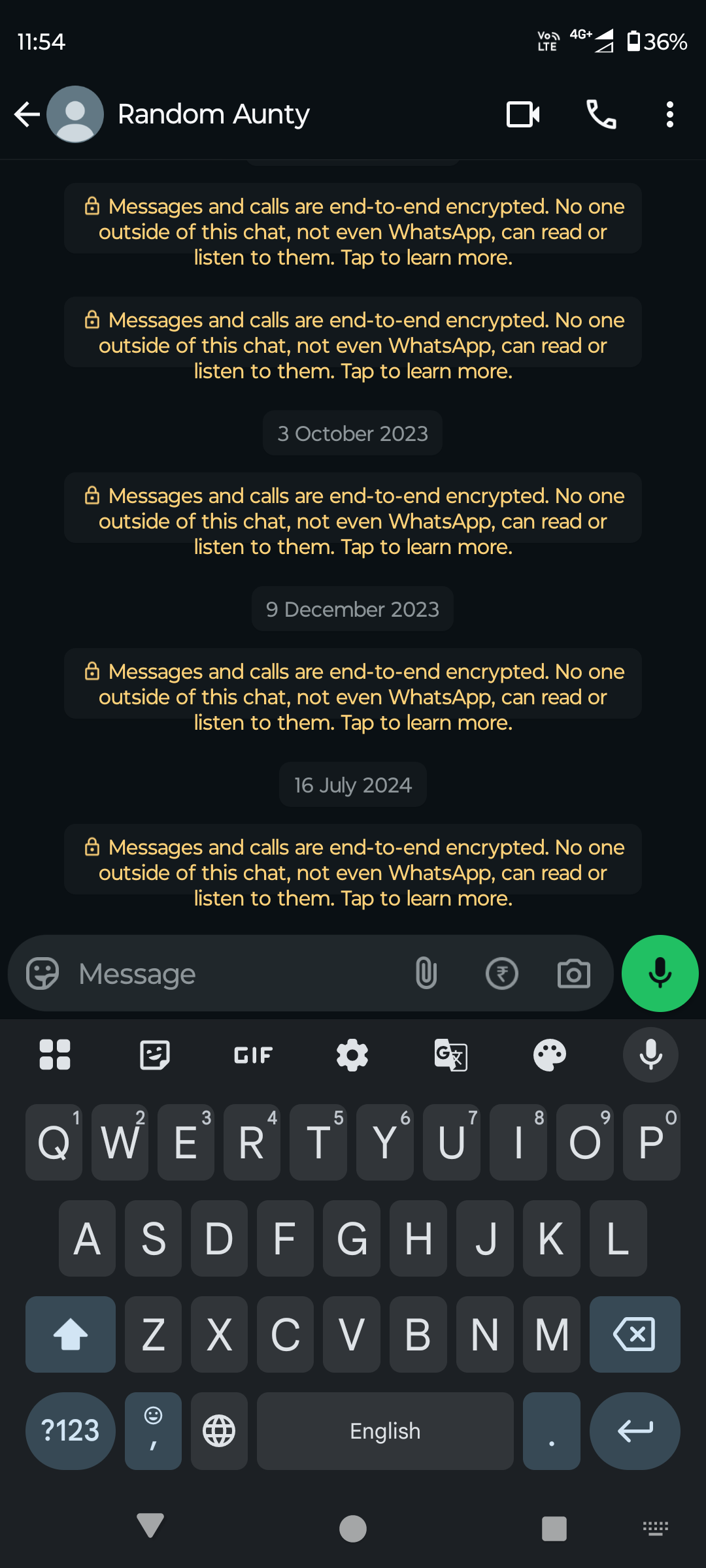Making a Video Call on WhatsApp
Step 1: This is your WhatsApp chats list. All your conversations appear here. To make a
video call, first tap on the contact you want to call. In this example, tap on "Random Aunty".
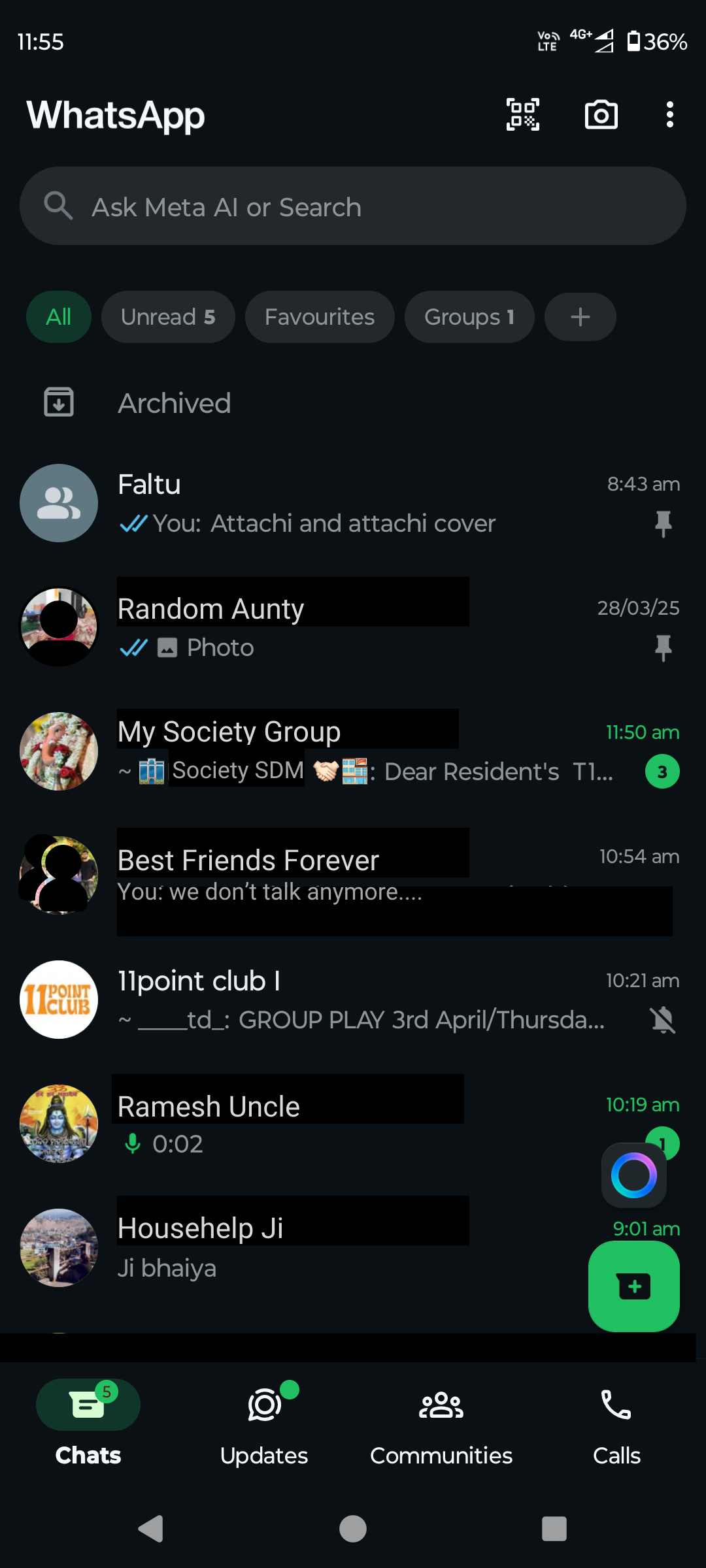
Good job! Now you'll see the chat screen for this contact.
Congratulations! You've successfully learned how to make a video call
on WhatsApp.